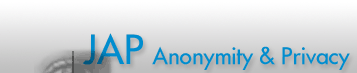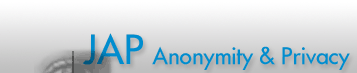|
[ English | German ]
 Installation of JAP on Apple Macintosh Installation of JAP on Apple Macintosh
You will need an Apple Macintosh with PowerPC or Intel Processor and MacOS 7.6.1 or
later.
Mac OS X
It is recommended to completely uninstall JAP versions before 00.06.001 before installing a new one. Find information about configuring JAP and how to surf anonymously in
the online help.
Mac OS 7.6.1 -- Mac OS 9 and Classic environment
Please follow the steps below:
- Install Macintosh Runtime for Java (MRJ), if not already installed.
Usually, MRJ is already installed. Find the latest version of MRJ at http://developer.apple.com/java/text/download.html
- Download the files JAPMacintosh.sit (ca. 3 MByte) and JAPMacintosh.sit.sig onto your hard disk
- Now it is recommended to check the authenticity of the JAPMacintosh.sit
file. Here you will find an explanation of that step.
- To install JAP, expand "JAPMacintosh.sit" with StuffIt Expander.
- JAP is now installed. To launch JAP please double click the JAP
icon.
- Here is some more information on how to configure JAP (settings for surfing anonymously)
- To check the settings of JAP and the browser take a look at our test site
.
|  |


 |
 |
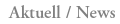
Restrictions for the Dresden (JAP) anonymisation servers
After careful consideration we have decided to restrict the size of downloads over the Dresden (JAP) mixes a little. The reason is to allow a more fair use of scarce resources of our servers especially for users who simply want to surf the Web. more...
|
|