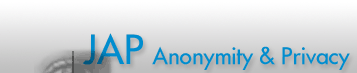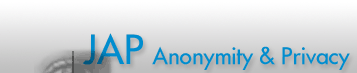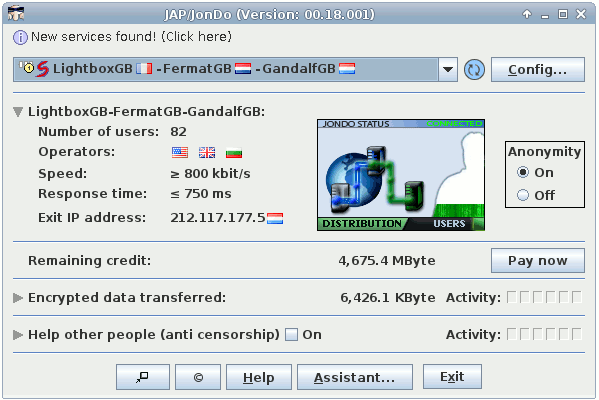|
JonDo User Interface
The JonDo user interface consists of the following control elements:
|
For an overview of the program the following information elements have been included:
|
Services
Here you can choose which of the available JonDonym services to
use.
Anonymity
This control element will connect you to the selected JonDonym
service.
Browser button (JonDo
Portable)
This button starts the portable Firefox browser.
|
Anonym-O-Meter
Tells you what maximum level of anonymity the active service offers
you at the moment.
Current service
Contains information about the number of users, performance and the
operators of the active service.
Remaining volume
Shows how much data volume your current account has left.
Encrypted data sent
Counts the anonymized data packets that have been sent by JonDo
since last activating anonymity mode.
- Forwarder
Displays status information about the user activated forwarding
servers.
(only in the Extended View)
Status bar
Displays current messages.
|
The additional buttons
Help, Assistant, Config and Exit at the bottom
of the main view will open further windows.
Services
Right beneath the logo is the list of available services. Choose one from
it, or just click on one of the presented filters/categories to choose a
random service from the respective cagetory.
JonDo connects to this service automatically if you have switched
anonymity to On earlier. The button  refreshes the list. Details will take you to the settings window of JonDo, where you can find
detailed information on the
available services. refreshes the list. Details will take you to the settings window of JonDo, where you can find
detailed information on the
available services.
- Anonymity
Switch Anonymity to On in order to connect to the chosen server. An animated picture will appear afterwards, if the connection was successful, showing the particular server connections and the amount of simultaneously connected users symbolically. If the switch is set to Off there will be no connection
to any service.
Browser button
This button is displayed in the JonDo GUI if you are using JonDo Portable
and a "portable" browser has also been found. You may start the browser by
clicking it.
- Anonym-O-Meter
The Anonym-O-Meter measures the level of security of the active service. It
is calculated as follows:
Distribution, certification and internationality of the operators
and mixes.
The amount of active users.
Click here for a description of the
different levels in the Anonym-O-Meter.
Active service
Information about the active service:
- Users: The amount of users currently connected to the service.
- Speed: Estimated speed of the service.
- Response time: Estimated time required by the service to receive a
response from the server.
- Operators: The operators of the active service, described by the flag
of their corresponding countries. A click on their flag will show
details about the respective operator and his mix. A colored border
which may appear around some or all flags moreover gives you a quick
overview of the certification
status concerning the respective mix of an operator. If all mix operators
of this service are forced to perform special legal obligations which
might influence anonymity in a negative way, a warning label
 is shown which you may click to get
further information. is shown which you may click to get
further information.
Remaining volume
Measures the remaining data volume on the active account. An account with a
volume rate is necessary for using the premium services. More info about
accounts in JonDo can be found here.
If you have chosen the Extended View
you can click the arrow left to the "Remaining credit" display and receive
more information about your account, especially
- when it will expire and
- how much volume you have already used.
Encrypted data transferreed
For user information and control of functionality, JonDo displays how much
data a user has sent on the anonymity service during the current
session.
In the Extended View you can
further subdivide the anonymized data by clicking the arrow left of the
data display:
World Wide Web (HTTP)Other Internet services
- Anti censorship service
The forwarding function allows
other users to connect to a service in your JonDo. You may thereby help
these users in case their ISP blocks their access to JonDonym services.
In the Extended
View, clicking the arrow left of the display reveals the
following information about the forwarder:
- How many forwarded connections
- are on hold at the moment
- have been accepted
- have been denied
- How many forwarded traffic there is at the moment.
- What bandwidth is used for it.
Attention
By activating forwarding you allow unknown users to access your JonDo. This
also has potential for abuse, while a trace back to your IP is protected by
the used service. Also, you may experience a diminution in speed under
certain circumstances.
- Status bar
Current news messages related to the available services is displayed
here.
- The button
Minimize  shrinks JonDo to the
size of a small window which displays the most important information only. The
window docks to the edge of the screen automatically. There you may toggle
anonymity by clicking the JonDo icon. Alternatively, you may open the Mini View by double clicking in the main
window. shrinks JonDo to the
size of a small window which displays the most important information only. The
window docks to the edge of the screen automatically. There you may toggle
anonymity by clicking the JonDo icon. Alternatively, you may open the Mini View by double clicking in the main
window.
- i gives you e.g. information about the currently used JonDo version and the licence.
- Help opens JonDo Help.
- Assistant helps you with setup of JonDo.
- Config is where you can configure JonDo yourself.
- Exit disconnects from the service and quits JonDo.
|  |


 |
 |
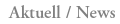
Restrictions for the Dresden (JAP) anonymisation servers
After careful consideration we have decided to restrict the size of downloads over the Dresden (JAP) mixes a little. The reason is to allow a more fair use of scarce resources of our servers especially for users who simply want to surf the Web. more...
|
|