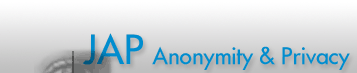


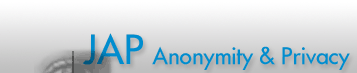 |
 |
 |
|
|
|
|
|
|
|
|
|
 |
Install JonDo and JonDoFox for MacOSAt first install Mozilla Firefox on your system if you haven't done so yet. You have to start Firefox once after the installation before you can install JonDoFox. After that, you may install JonDo and JonDoFox. Step 1: Install JonDoDownload the image file JonDo.dmg (OpenPGP sig). Mount the JonDo image for installation by double-click on JonDo.dmg. There will be a virtual device called JAP available on your desktop. Open the device by a second double-click. Add JAP to you applications by simply drag and drop the JAP icon to your Applications folder. 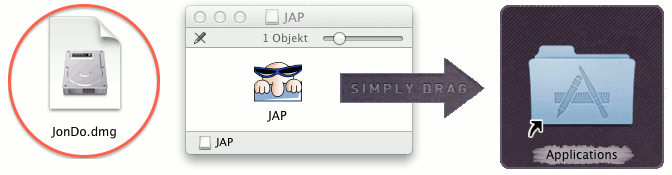
Step 2: Install JonDoFoxDownload the image file JonDoFox_OS_X.dmg (PGP signature). Mount the JonDoFox image for installation by double-click on JonDoFox_OS_X.dmg. There will be a virtual device called Install_OSX available on your desktop. Open the device with a seccond double-click and a window with the setup program will appear. Start the setup program by making a third double-click on it. 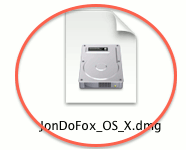 
Usually you will get a warning that JonDoFox is an application dowloaded from the internet. Begin the installation of JonDoFox by clicking on Open. 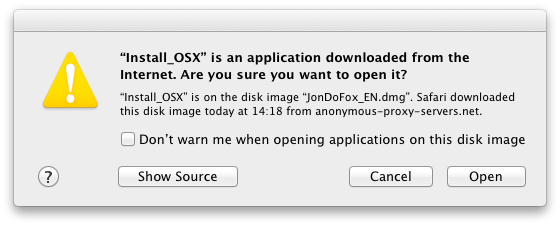
Notice: The installer may also be used for deinstalling the previously installed profile. Please do not change the entries that the installer creates. Otherwise, a clean installation cannot be guaranteed! Also, only use the installer for deinstallation if you have also used it for installing JonDoFox.
|
|
||||||||||||||||||
|
|
|
|||||||||||||||||||