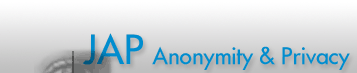


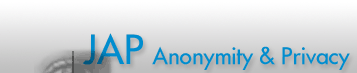 |
 |
 |
|
|
|
|
|
|
|
|
|
 |
Proxy settings: Mozilla Firefox 3.xJonDos recommends the already preconfigured JonDoFox for secure, anonymous surfing. It is available as a complete browser or a portable Firefox profile for all operating systems.To set up JonDo for Mozilla Firefox without JonDoFox, do the following: 1) From the menu "Tools" (Windows) or "Firefox" (Mac OS X) choose the submenu "Options". The settings window will open. Choose the category "Advanced" and then the tab "Network". 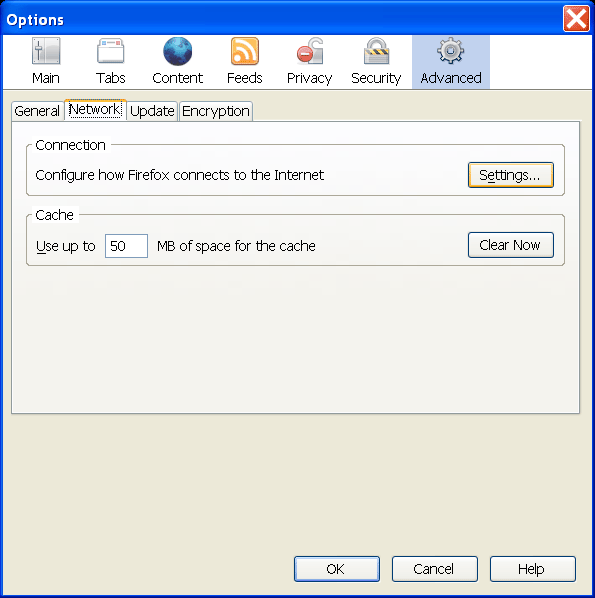 2) To change the proxy server, click on the "Settings..." button. In the new window that opens, choose "Manual proxy configuration". Activate "Use this proxy server for all protocols" and enter "127.0.0.1" as server and "4001" as port (without the quotation marks, of course). 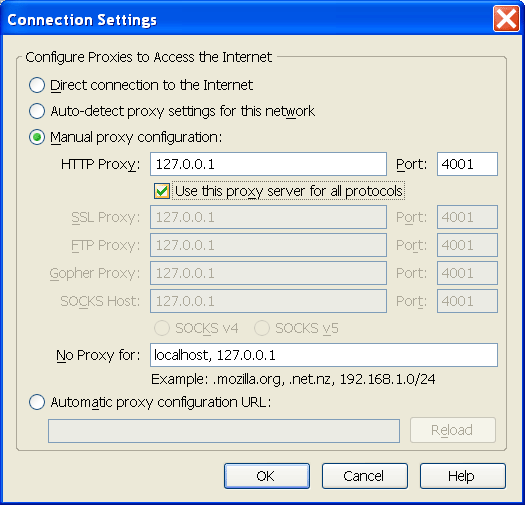 If you want specify addresses where JonDo shall not be used, you can enter
those exceptions into the field No Proxy for:, separated by commas.
|
|
||||||||||||||||
|
|
|
|||||||||||||||||